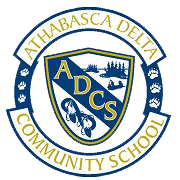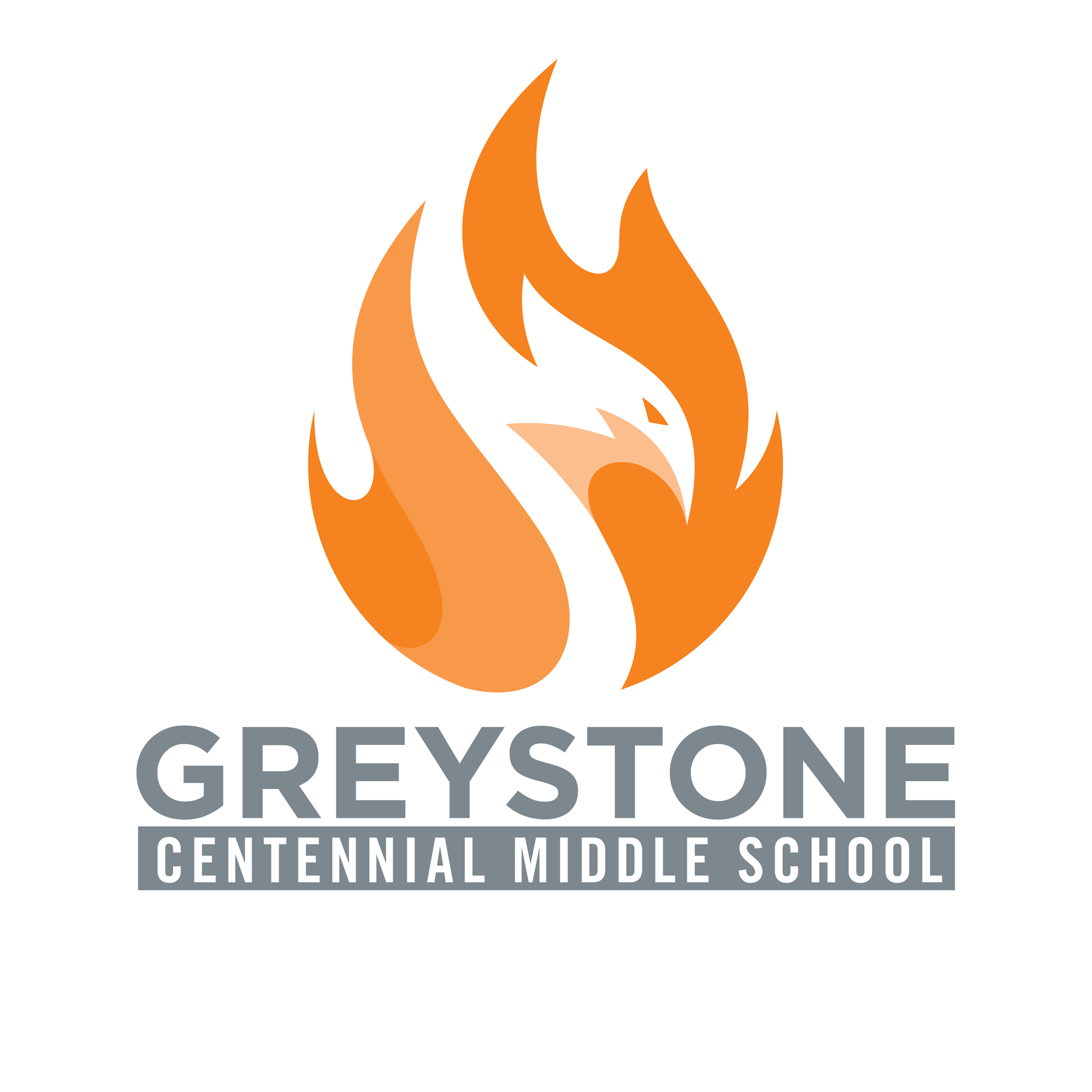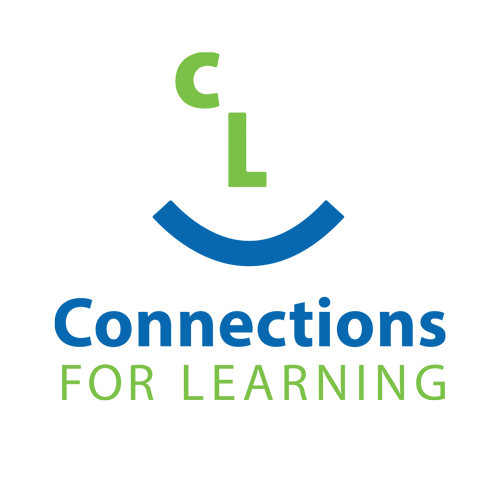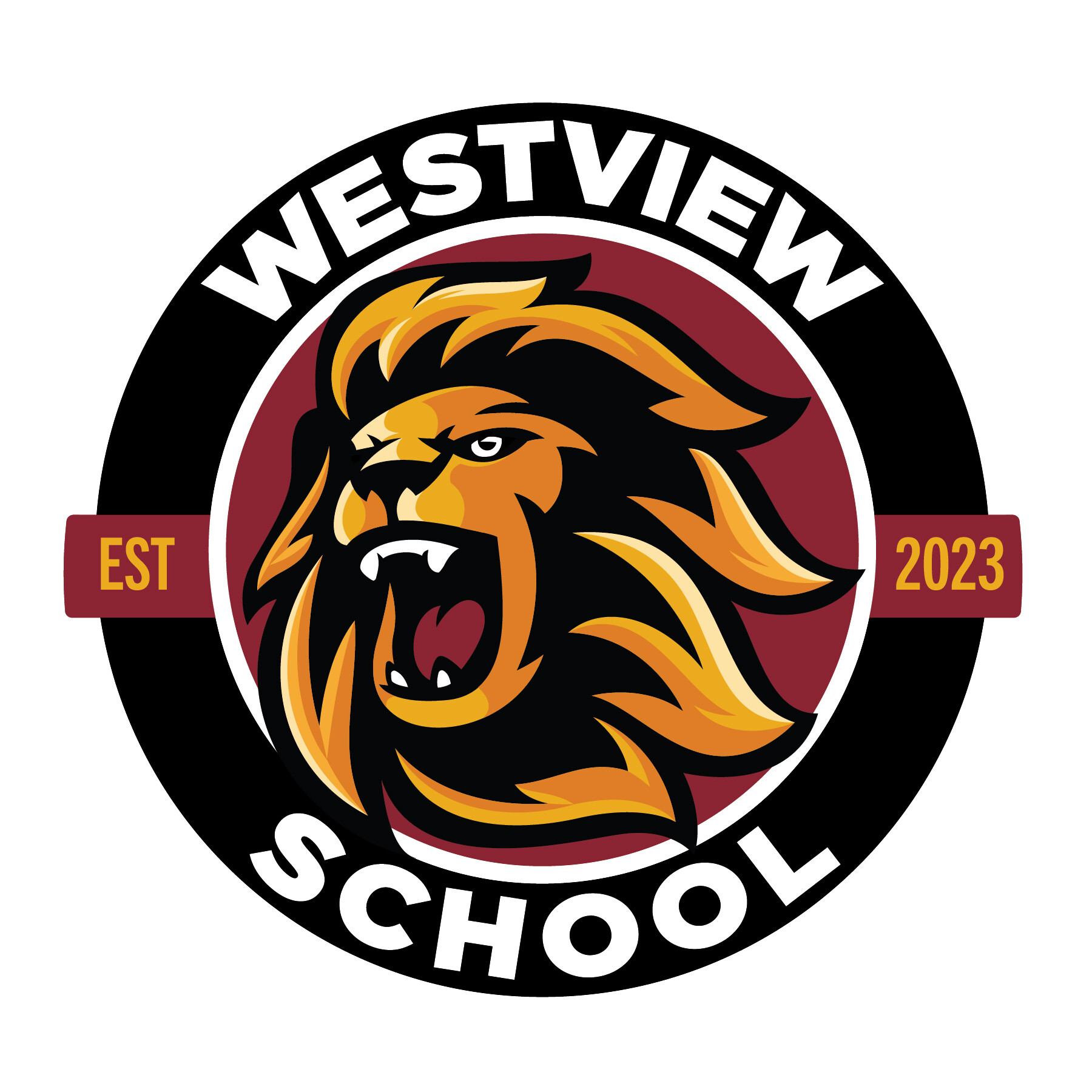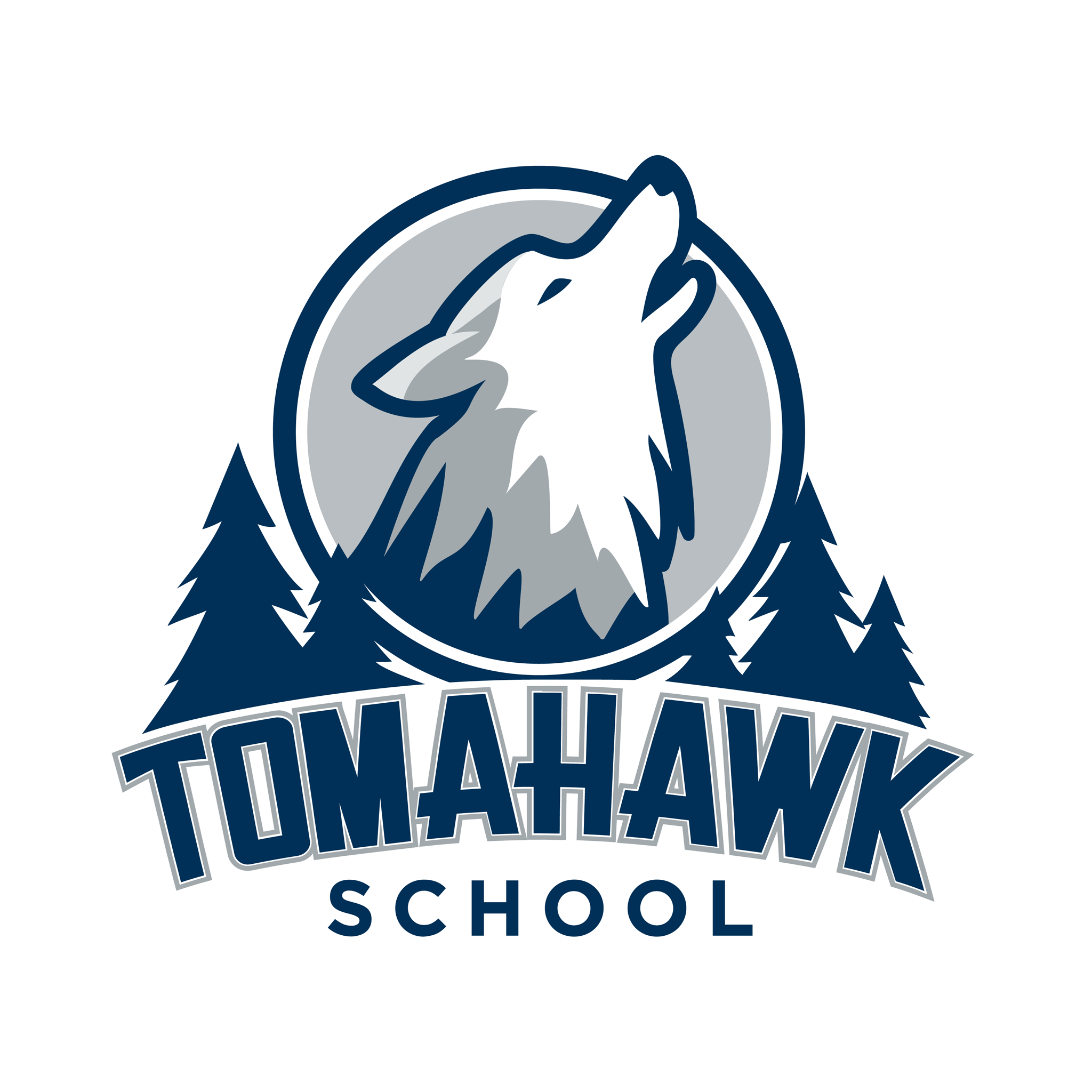Google Workspace for Education (formerly G Suite / Google Apps) allows our students, teachers and administrators to communicate easily, share efficiently and work collaboratively for free. Over 8 million other students and teachers are already using Google Workspace for Education around the world!
This opportunity represents an important step towards supporting high levels of collaboration and building upon communication, exploration and engagement skills. Within our school division, Google Workspace for Education allows students to gather evidence of their learning through documentation, presentations, video and audio - an e-portfolio of sorts.
I really like being able to get into class work any time I want to. It’s easy to add, change and update my work whenever I feel like.
- Student, Grade 7
Being able to work on a presentation altogether saved our group a lot of time!
- Student, Grade 5
I love that I check out staff meeting agendas, documents and collaborating with other teachers. And the continuous saving ability is remarkable too!
- Teacher
Getting Help with Google Workspace for Education
If you have any difficulty with using Google Workspace for Education, please contact your child's school or teacher with any questions or access problems. You can also do a Google search for "Google Tutorials for Parents" to find a number of helpful resources.
Parkland School Division staff and students have access to a full suite of online tools through Google Workspace for Education (formerly G Suite / Google Apps), including:
- Gmail
- Google Drive
- Google Calendar
- Google Sites
- Google Docs
- Google Sheets
- Google Slides
- Google Classroom
- Google Meet
School staff may use these tools to communicate with parents/guardians and students, and/or create assignments for students to complete in the Google Workspace for Education environment.
How Do I Get Help With Google Workspace for Education?
Please contact your child's school or teacher with any questions or access problems. You can also do a Google search for "Google Tutorials for Parents" to find a number of helpful resources.