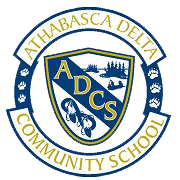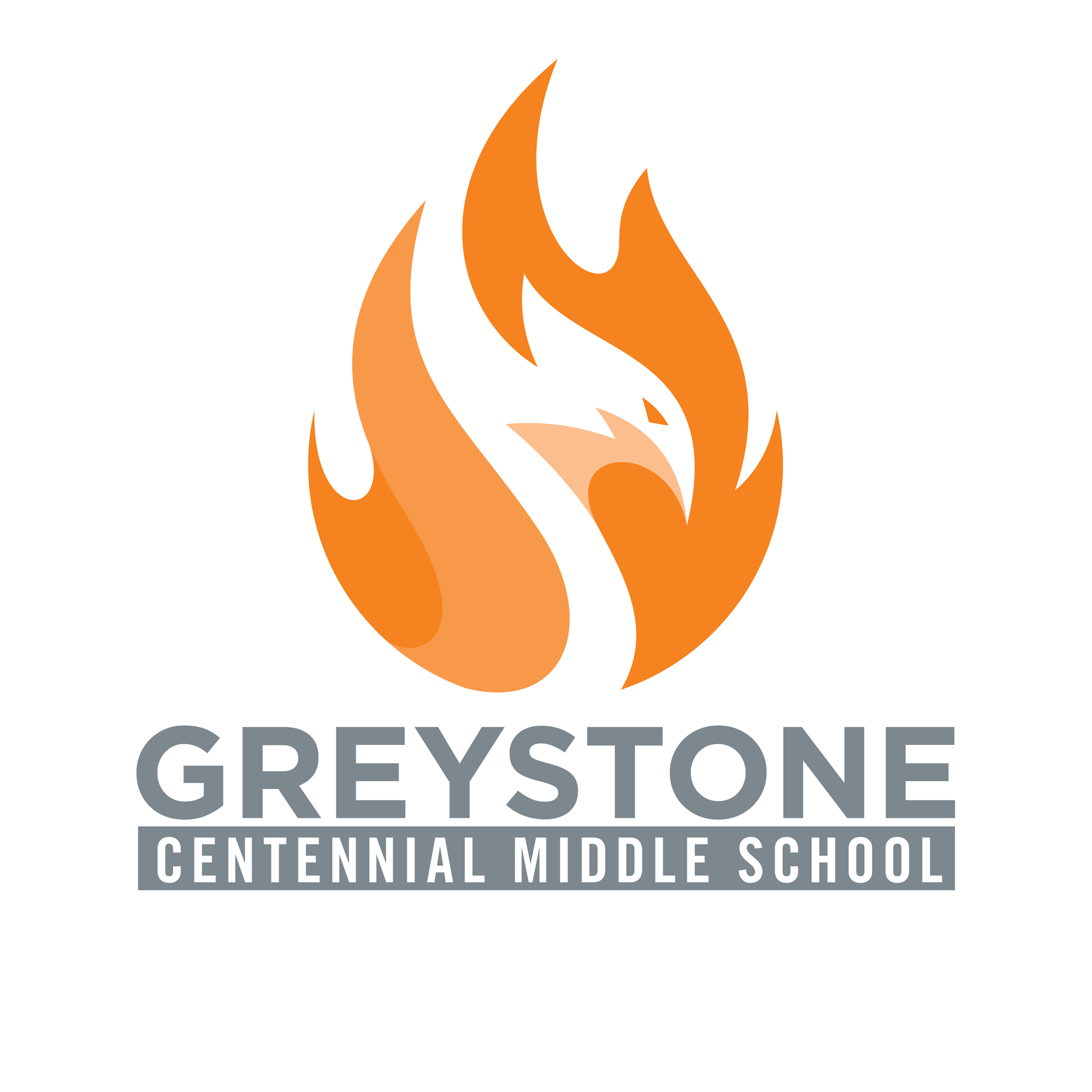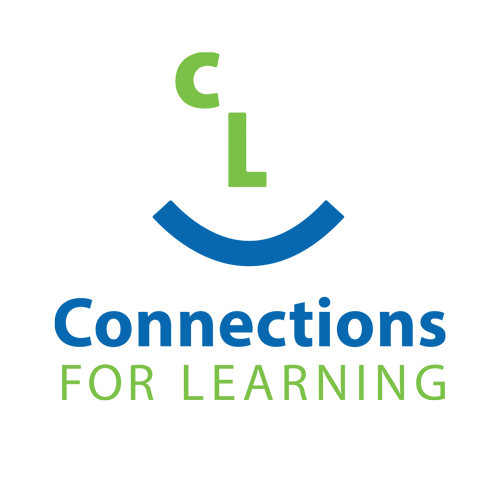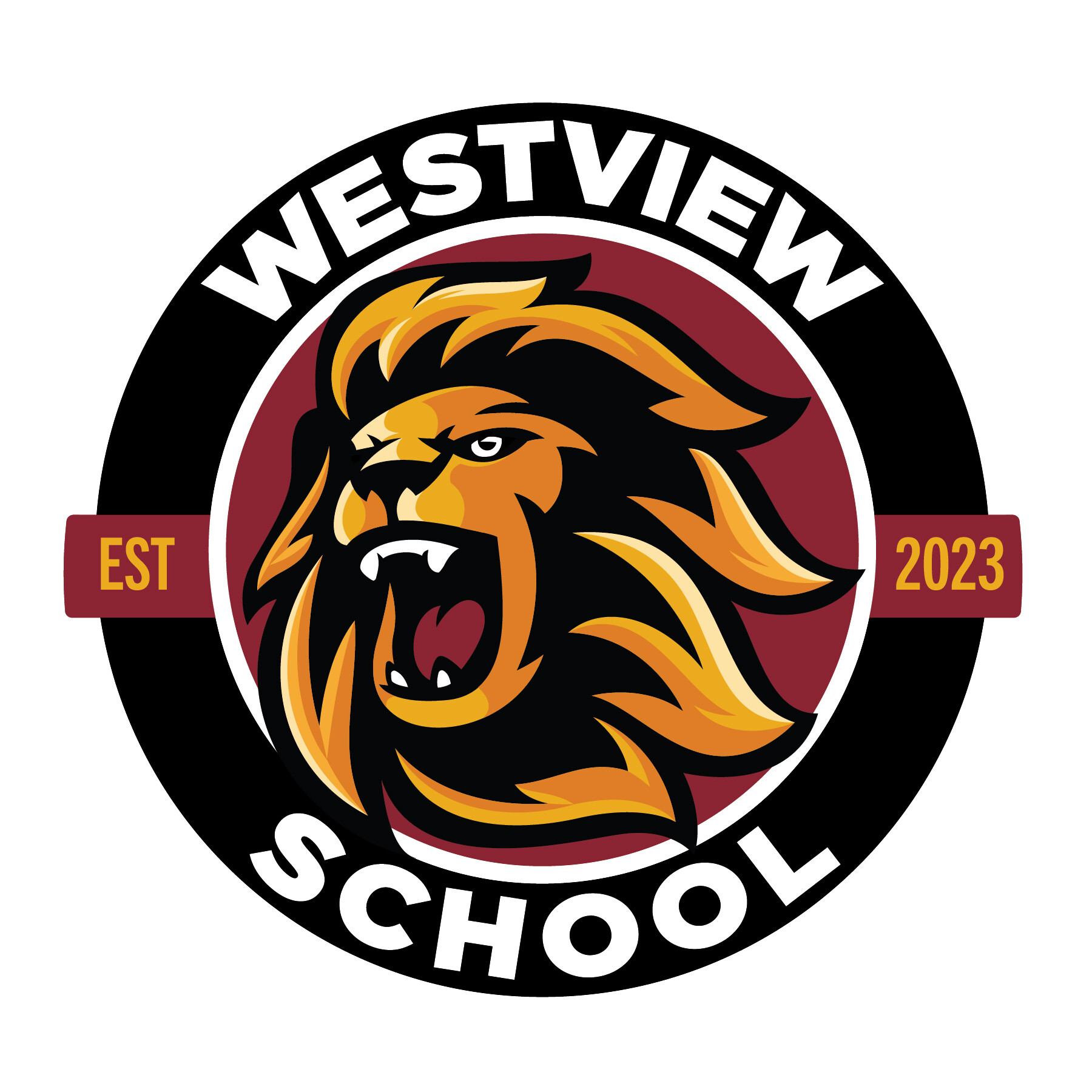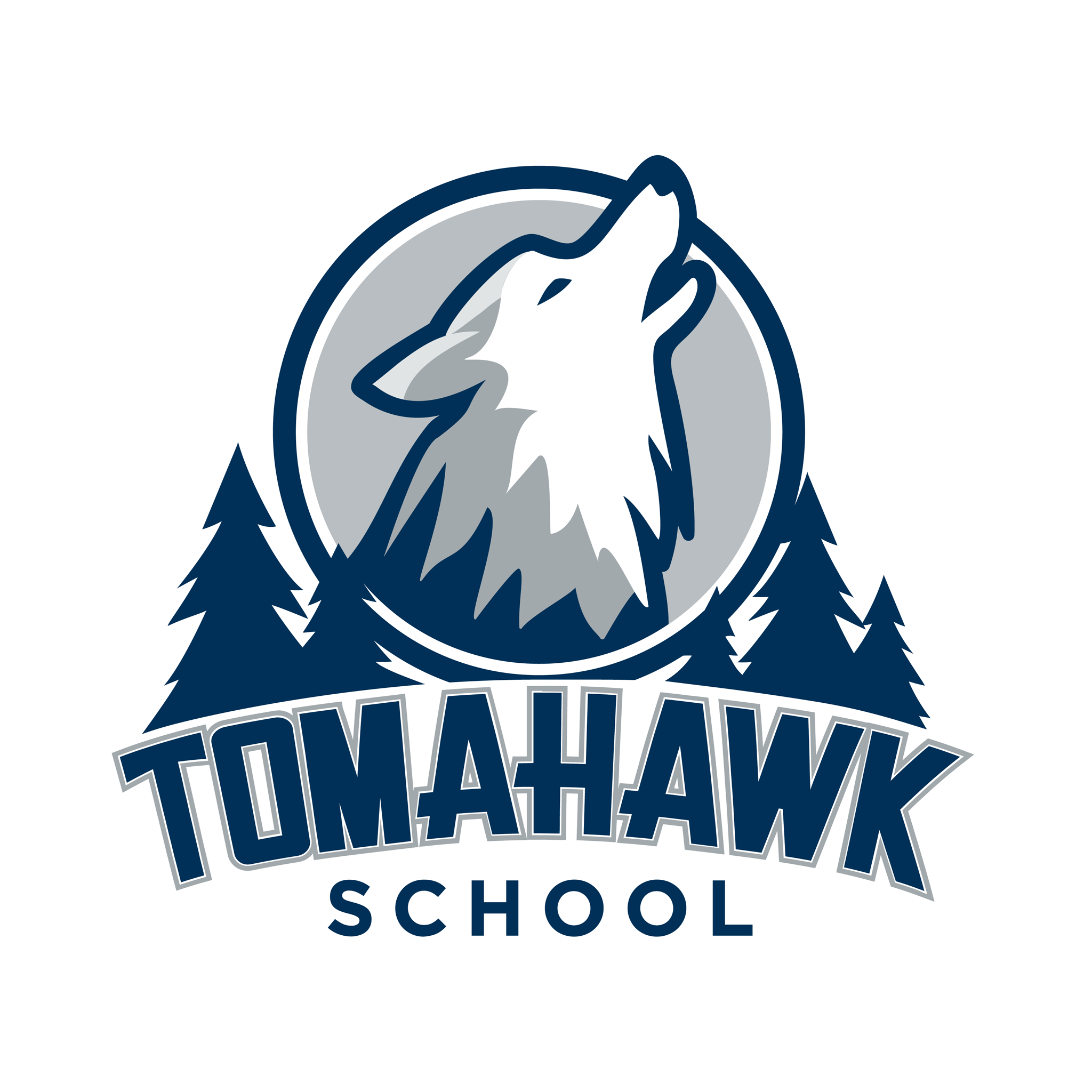Government Parent Supports During Labour Action
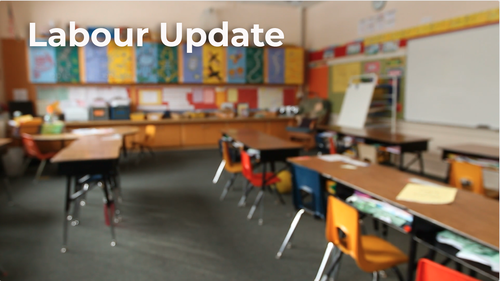
October 14, 2025 - The Government of Alberta has introduced a range of supports—from learning resources to financial supports to family programming for the duration of the teacher labour action. These are designed to help families navigate the challenges they are currently facing.
Financial Support
The Government of Alberta recently announced that they have opened a *Parent Portal Account for families to claim a $30.00 per child/per day credit for children under 12 years of age.
*Please note that this account is NOT the same as your PSD PowerSchool Parent Portal account.*
For further information, please visit:
https://www.alberta.ca/parent-supports-during-school-closure#jumplinks-2
Complex Care Needs
Alberta’s government is providing additional financial support for those with active Family Support for Children with Disabilities (FSCD) agreements who are affected by the strike.
Families of children with active FSCD agreements who are enrolled in schools affected by the strike will be eligible for the following supports:
- $30 per child per instructional day for children 12 and under
- $60 per child per instructional day for children 13 years and older
While families will be asked to provide their child’s FSCD File ID number, found on their FSCD agreement, a separate application process is not required.
This funding is in addition to the previously announced Parent Payment Program, which provides $30 per instructional day for children 12 and under who are enrolled in a school impacted by teacher labour action.
Families of children aged 12 and under with active FSCD agreements are eligible for an additional $30 per child per school day. Combined with payments through the Parent Payment Program, this totals up to $300 per five-day school week.
Your Child's ASN
When you create your Government Parent Portal Account, you will be asked for your child’s Alberta Student Number (ASN). There are a few ways to locate this number, unfortunately, you CANNOT find this information through the mobile PowerSchool App.
Report Card
On the front page of your child’s report card right below their name.
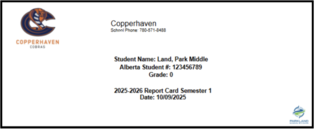
PowerSchool Parent Portal
Sign in to your PSD PowerSchool Parent Portal. If you have more than one child, you will need to click on each name at the top to see their ASN. You will see their name in RED along with their ASN.
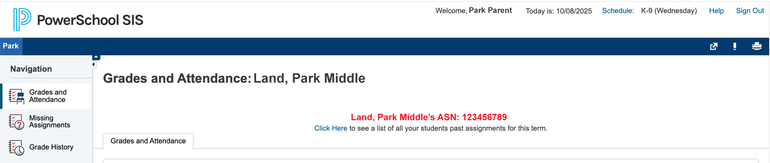
If you have not yet created a PSD PowerSchool Parent Portal Account, please email your school. Support staff will be able to issue an Access ID and temporary password. You can also find these instructions and how to sign in to your PSD Parent Portal on our website at:
https://www.psd.ca/schools/exams-report-cards/powerschool